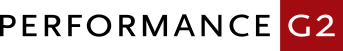By Sanjeev Datta, Consultant for PerformanceG2
Last week, as part of my 4-part blog series,TM1 Top Utility. Today is the final chapter of my 4-part TM1 series and I will be reviewing performance counters.
Check back in next week where I will be starting another blog series on performance enhancements to TM1 environment.
Windows Performance Monitoring and “PerfMon”
The Windows Performance Monitoring tools is nothing but the task manager on a Windows System. There are 2 ways of monitoring the performance of the TM1 server: the Task Manager Process Tab and the PerfMon — another built-in TM1 Performance monitoring tool. This console tool provides a display of TM1 performance counters.
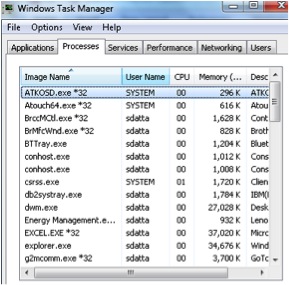
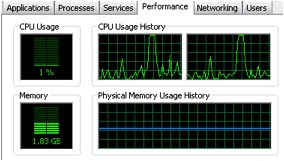
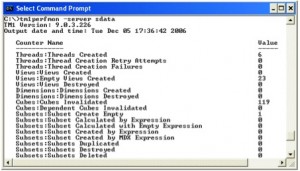
For more information about Cognos TM1 and Cognos TM1 training, email us at info@performanceg2.com